TMS570LS3137: Difference between revisions
| Line 125: | Line 125: | ||
| self. ref. exit [ns] || || 67 || | | self. ref. exit [ns] || || 67 || | ||
|- | |- | ||
| HCLK [MHz] || x / 160 || | | HCLK [MHz] || x / 160 || 160 || | ||
|- | |- | ||
| EMIF Clock / VCLK3 || x / 80 || | | EMIF Clock / VCLK3 || x / 80 || 80 || | ||
|- | |- | ||
! CLK2CNTRL !! !! !! Clock 2 Control Register | ! CLK2CNTRL !! !! !! Clock 2 Control Register | ||
Revision as of 23:20, 5 July 2014

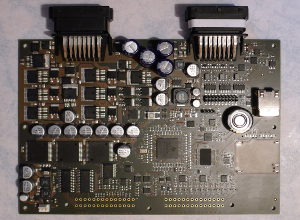
Documentation
- Main TI page containing datasheets.
- TI TMS570 related forum
- TMS570 Wiki
- Media:Studim_procesoru.pdf Notes from documentation (in Czech language)
Programming
Tools recommended by TI for programming of this microcontroller:
- Code Composer Studio (runs on Win and Linux).
- HalCoGen (for Windows only, but also runs quite well in Wine).
CCS5.3.0.00090_linux in Ubuntu 12.04 64bits
After installation the application can be run with:
cd <install_dir>/ccsv5/eclipse/
./ccstudio
If the application fails to start is because CCS5 is a 32bits application a thus requires 32bits libraries:
sudo apt-get install libgtk2.0-0:i386 libxtst6:i386 gtk2-engines-pixbuf:i386 libcanberra-gtk-module:i386
If the application crashes with a segmentation fault do:
Edit <install_dir>/ccsv5/eclipse/plugins/com.ti.ccstudio.branding_<your version number>/plugin_customization.ini
And change key org.eclipse.ui/showIntro to false.
Choose "FREE License - for use with XDS100 JTAG Emulators" on the licensing options.
You may create a symbolic link and a desktop entry:
sudo ln -s <install_dir>/ccsv5/eclipse/ccstudio /usr/local/bin/ccstudio
And put in ~/.local/share/applications/ccs5.desktop
[Desktop Entry] Version=1.0 Type=Application Terminal=false Exec=ccstudio Name=Code Composer Studio Icon=/usr/local/ti/ccsv5/eclipse/icon.xpm
CCS5.5.0.00077_windows on Windows 7x64
Download ccs_setup_5.5.0.00077.exe from http://ti.com and run.
Choose component:
- Safety MCUs
Choose Compiler tools:
- TI ARM Compiler Tools
- TI Documentation
Coose JTAG Emulator Support
- XDS100 Class Emulator Support
FreeRTOS
Installation is easy, simply create new project in HalCoGen
- New -> Project
- Select Family:TMS570LS31x
- Select Device: TMS570LS3137ZWT_FREERTOS
All necessary files will be added into project automaticaly.
Matlab/Simulink Embedded Coder target
We have implemented support for Matlab/Simulink which allows to use designed peripherals support libraries from Simulink model design.
For further information look at separate pages for the target
http://rtime.felk.cvut.cz/rpp-tms570/
Hardware
Developement board we are using: TMS570LS31x_HDK_Kit
SDRAM setup
- Simple code to setup SDRAM for use from OpenOCD and others code loaders
Setup of bit 31 in GPREG1 is required ele EMIF does not work as expected. From UM 4.3.3 Control of Special Multiplexed Options: Any application that requires the EMIF functionality must set GPREG1[31]. This allows these 8 EMIF module outputs to be driven on to the assigned balls.
systemREG1->GPREG1 |= 0x80000000;
| Parameter | Value for HDK / Conn test | Value for RPP | Notice |
|---|---|---|---|
| Chip | IS45S16320 | ||
| banks | 4 (2 bits) | ||
| rows | 1024 (10 bits) | ||
| columns | 8192 (13 bits) | ||
| CL | 2/3 | ||
| refresh [ms] | 64 / 16 @ 80 °C | ||
| self. ref. exit [ns] | 67 | ||
| HCLK [MHz] | x / 160 | 160 | |
| EMIF Clock / VCLK3 | x / 80 | 80 | |
| CLK2CNTRL | Clock 2 Control Register | ||
| VCLK3R (3-0) | - / 4-1 | 2-1 | HCKL to EMIF VCLK3 ration |
| SDTIMR | SDRAM Timing Register | ||
| TRF_C (31-27) | 5 / 6 | 9-1 | REFR to REFR |
| T_RP (26-24) | 1 / 1 | 3-1 | PRE to ACTIV or REFR |
| (23) | 0 | 0 | |
| T_RCD (22-20) | 1 / 1 | 3-1 | ACTIV to RD/WR |
| (19) | 0 | 0 | |
| T_WR (18-16) | 1 / 2 | 2-1 | WRITE to PRE |
| T_RAS (15-12) | 80 / 4 | 6-1 | ACTIV to PRE |
| T_RC (11-8) | 5 / 3 | 9-1 | ACTIV to ACTIV |
| (7) | 0 / 0 | 0 | |
| T_RRD (6-4) | 1 / 1 | 2-1 | ACTIV to ACTIV other bank |
| (3) | 0 | 0 | |
| SDSRETR | Self Refresh Exit Timing Register | ||
| T_XS (XSR) | 0 / 6 | 5+3-1 | configure refresh rate |
| SDRCR | |||
| RR (12-0) | 2000 / 1250 | 156 | 80e6 * 16e-3 / 8192 => less or equal to 156 |
| SDCR | SDRAM Configuration Register | ||
| SR (31) | 0 / 0 | 0 | self refresh mode |
| PD (30) | 0 / 0 | 0 | power down |
| PDWR (29) | 0 / 0 | 0 | refresh in PD |
| NM (14) | 1 / 1 | 1 | narrow mode |
| CL (11-9) | 3 / 3 | 3 | CAS latency |
| BIT11_9LOCK (8) | 1 / 1 | 1 | CAS latency lock |
| IBANK (6-4) | 2 / 2 | 2 (4 banks) | banks |
| PAGESIZE (2-0) | 3 / 0 | 2 (10 bit) | counted in elements |
SCI port
We have connected serial port on Expansion Connector P3 (see HDK documentation) pin W3 and N2. TX is connected to N2 pin and RX to W3 pin. This brings us consequences as both pins are mutexed.
When you want to use SCI, you have to set few things in HalCoGen.
- Enable driver SCI (not LIN or SCI2 driver)
- In tab PINMUX select SCI and check conflict with other drivers
- In tab SCI choose and set data format.
When you want use interrupts in adittion, do the following:
- In tab VIM Channel 64-95 select interrupt 64: SCI level0 interrupt for high level interrupt or 74: SCI Level1 for low level interrupt
- In SCI tab enable TX and/or RX interrupt and select High or Low.
- In your code enable IRQ using _enable_IRQ() function, than enable notification using sciEnableNotification() function.
- Implement notification callback sciNotification() in notificatin.c
In your code don't forget to initialize sci using sciInit() function.
Debug over JTAG
XDS100v2 JTAG Interface from Ti
The XDS100v2 is equipped with Ti specific 14-pin JTAG connector. Next cable wires placement allows to use it with TMS570LS31x_HDK_Kit or other device with ARM JTAG pin placement.
| 14 pin Ti | 20 pin ARM | ||
|---|---|---|---|
| 1 | TMS | TMS | 7 |
| 2 | TRST | NTRST | 3 |
| 3 | TDI | TDI | 5 |
| 4 | DIS | GND | 6 |
| 5 | VD | VREF | 1 (2) |
| 6 | NC | -- | |
| 7 | TDO | TDO | 13 |
| 8 | GND | GND | (4) |
| 9 | RTCK | RTCK | 11 |
| 10 | GND | GND | 8 (12) |
| 11 | TCK | TCK | 9 |
| 12 | GND | GND | 10 (14) |
| 13 | EMU0 | ||
| 14 | EMU1 | ||
Setup XDS100v2 on Linux
By default the device (if nothing more connected then /dev/ttyUSB0) is added with permissions 664 with
root as user and group. You access the device we need write access for current user. To do so we need
to create a new udev rules:
sudo nano /etc/udev/rules.d/45-pes-rpp.rules
And add line:
SUBSYSTEM=="usb", ATTR{idVendor}=="0403", ATTR{idProduct}=="a6d0", MODE="0660", GROUP="plugdev"
Then reload udev rules with:
sudo udevadm control --reload-rules
You can check device properties like idVendor or idProduct with the following command:
udevadm info -a -p $(udevadm info -q path -n /dev/ttyUSB0)
RS232 communication setup
Connect serial communication pins to computer's RS232 port or to USB through a FTDI adapter. If using RS232 port the
device should be /dev/ttyS0, if using FTDI it should be something like /dev/ttyUSBx
(check dmesg for details).
Make sure minicom or similar terminal program is installed:
sudo apt-get install minicom
Then configure minicon:
sudo minicom -s
And use the following configuration "9600 81N":
Serial Device : /dev/ttyS0 Lockfile Location : /var/lock Callin Program : Callout Program : Bps/Par/Bits : 9600 8N1 Hardware Flow Control : No Software Flow Control : No
Start terminal session and type HELP command to test communication.
GCC build for Cortex-R4 Big-Endian
GCC options
-mbig-endian -march=armv7-r -mthumb
GCC options with hard float
-mbig-endian -mthumb -march=armv7-r -mfpu=vfpv3-d16 -mfloat-abi=hard
GCC multilib options
armv7-r/thumb2/be;@mbig-endian@mthumb@march=armv7-r armv7-r/thumb2/vfpv3/be;@mbig-endian@mthumb@mfloat-abi=hard@march=armv7-r@mfpu=vfpv3-d16
- Patch to enable GCC and Newlib with big-endian support for RTEMS proposal
- http://lists.rtems.org/pipermail/devel/2014-June/007232.html
- Toolchain for RTEMS port to Cortex-R4F big-endian (TMS570LS3137)
- Sebastian Huber's version to push upstream
- http://lists.rtems.org/pipermail/devel/2014-July/007244.html
- RTEMS: Add multilibs for ARM
- Newlib correction
- http://lists.rtems.org/pipermail/devel/2014-July/007251.html
- Remaining arch issue in Newlib optimized ARM ASM memchr for Cortex-R
RTEMS Cortex-R4 TMS570 BSP Deveopment (GSoC 2014 project)
- http://wiki.rtems.org/wiki/index.php/RTEMSPortToCortexR4
- http://github.com/AoLaD/rtems/tree/tms570-bsp
- http://github.com/AoLaD/rtems-tms570-utils
Contacts
- Management: Prof. Zdeněk Hanzálek
- Technical: Pavel Píša, Ph.D.