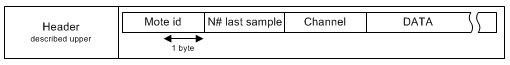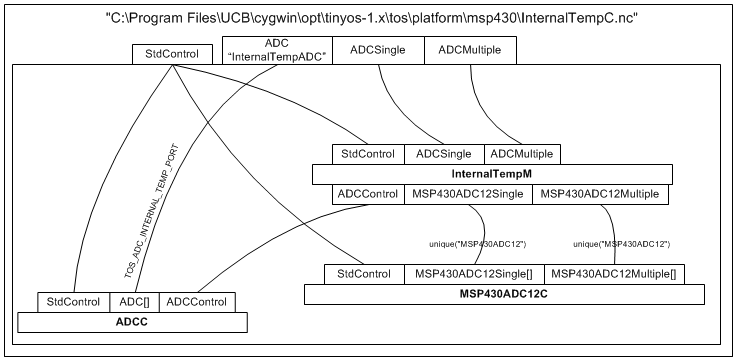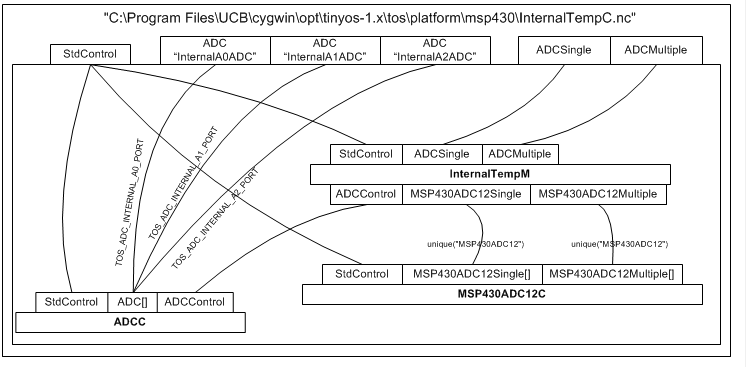Introduction to TmoteSky
NesC philosophy
Just a little tutorial of NesC programmation' structure and an analyse of the most used app on TMote module : OscilloscopeRF.
This article was written by Nicoo.
A representation of data code
A description of a possible representation of data code for NesC, is like article A Holistic Approach to Networked Embedded Systems.
NesC allow to split c source code in some module and make dialog them throw interface, like this schematic :
- When a module use interface, it means that it can call a function by this interface, or an even on this mudule can be tell by this interface.
- When a module provide an interface, it means module provide all functions defined by interface.
- You can see when an module provides several interface, you are not obliged to connect all interface to make run the module.
- When a module uses or provides several same interface, you have to rename it (like SendMsg in OscilloscopeM) or use the array notation (like SendMsg in GenericComm).
Learn by a sample: OscilloscopeRF
OscilloscopeRF is a very usefull sample program because it can make an acquisition on a sensor and send value throw Zigbee, to an other module where is running TOSBase application.
This is the main wiring of the app :
- Module main, provided by tinyos, use interface StdControl, so OscilloscopeM and Timer must implement functions Init(), Start() and Stop(). When you put a supply on a mote, Init() and Start() are called.
- Module Timer and OscilloscopeM are both connected to Main StdControl, so the code in both module will be exectuted in parallel; you dont care about multi-thread, tinyos think for you.
Communication between Mote
As you can see on the picture, communication module GenericComm is very easy to implement.
- StdControl interface must be used; you have to call it Init() and Start() before all.
- Data can be multiplexed. GenericComm has 256 interface SendData and ReceiveData. For example, OscilloscopeM is wired on interface SendData[10], ReceiveData[11] and ReceiveData[32]. Concretely this multiplexing is just a byte in the header of paquets.
- If you send data on SendData[10], on a second mote, you have to wire the ReceiveData[10].
When you listen paquets on cygwin (see commands below), struture of paquets looks as (uncomplete):
- Group @ : when you develop an application on mote, to avoid conflict, you have to choose a group address. When mote receive paquets with an other group @ - from an other application - the paquet will be rejected. This @ can be modified in AM.h, by default, it's Oxffff.
- N# : is byte is auto-incremented for each paquet, it can be used if paquets are unsequenced.
- Interface : it is the byte described before, it represents one of interface on module GenericComm.
Nota: If you want to ajust yourself the size of DATA, you have to take care about am.h :
#ifndef TOSH_DATA_LENGTH #define TOSH_DATA_LENGTH 29 #endif
29 byte seem to be the maximum value for TOSH_DATA_LENGTH.
Encapsulation of data
OscilloscopeRF app use the encapsulation for send several data in one paquet :
- Mote id : is a constant value. In the original sample, this value is TOS_LOCAL_ADDRESS described in tos.h. After my modification, this is described by SOURCEMOTEID in OscilloscopeM.nc.
- Channel : at origin is just a constant value set to 1. After my modification, Channel represent number of analog input.
- N# last sample : an auto-incremental value, set to 0 when power is on. You can reset this value by sending a broadcast msg on channel 32.
- Data : by default there is 10 values by paquets, so value are buffered before be sent.
Data acquisition
Data acquisition works throw the module DemoSensorC. This module is very trivial :
But behind it, it's darker :
And after my modification, it looks like :
Now some explanations. First, you can see that module ADCC have several interface ADC (it is quoted by ADC[]). Before ask for acquistion you have to bind theses interface to a hardware input. It's the role of the module InternalTempM. By the interface ADCControl, it calls the bind fonction like this :
ok2 = call ADCControl.bindPort(TOS_ADC_INTERNAL_A0_PORT,
TOSH_ACTUAL_ADC_INTERNAL_A0_PORT);
Constant used are defined in InternalTemp.h :
TOS_ADC_INTERNAL_A0_PORT = unique("ADCPort"),
TOSH_ACTUAL_ADC_INTERNAL_A0_PORT = ASSOCIATE_ADC_CHANNEL(
INPUT_CHANNEL_A0,
REFERENCE_VREFplus_AVss,
REFVOLT_LEVEL_2_5),
All means that the function unique("ADCPort") will find a free ADC interface on module ADCC, and bind it to the INPUT_CHANNEL_A0, with the written configuration. Now throw interface ADCC.ADC[TOS_ADC_INTERNAL_A0_PORT] you can call a getData() to ask for an aquisition.
- For my project, I need tu use 3 input, so I have make 3 bind on ADCC, and wired 3 interfaces ADC.
- Possible configurations are defined in MSP430ADC12.h, this is an extract of the file :
INPUT_CHANNEL_A0 = 0, // input channel A0 INPUT_CHANNEL_A1 = 1, // input channel A1 INPUT_CHANNEL_A2 = 2, // input channel A2 INPUT_CHANNEL_A3 = 3, // input channel A3 INPUT_CHANNEL_A4 = 4, // input channel A4 INPUT_CHANNEL_A5 = 5, // input channel A5 INPUT_CHANNEL_A6 = 6, // input channel A6 INPUT_CHANNEL_A7 = 7, // input channel A7 EXTERNAL_REFERENCE_VOLTAGE = 8, // VeREF+ (input channel 8) REFERENCE_VOLTAGE_NEGATIVE_TERMINAL = 9, // VREF-/VeREF- (input channel 9) INTERNAL_TEMPERATURE = 10, // Temperature diode (input channel 10) INTERNAL_VOLTAGE = 11 // (AVcc-AVss)/2 (input channel 11-15)
REFVOLT_LEVEL_1_5 = 0, // reference voltage of 1.5 V REFVOLT_LEVEL_2_5 = 1, // reference voltage of 2.5 V
ZigBee communication speed
This is just a mail read on the tinyos help forum, written by [Matthew J Whelan]
The maximum theoretical data rate of the CC2420 is 250kbps. However to achieve anywhere near this rate, you have to carefully schedule transmissions to avoid packet collisions and loss. I can't quote you any rates achievable using any of the standard radio libraries or base applications, as I have had some problems with transparency of the code and would rather write my own than try to figure out someone elses. To be honest, I have had a problem using the base applications provided with TinyOS when sending at a high rate from multiple motes and I would very much recommend that you write your own base application if you intend to push a lot of data across the radio. Using my own base application, I have recieved data from 10 motes, sending 99byte packets at a rate of 7 packets per second (approx. 700bytes/mote/sec or 70kbps total) with virtually no packet loss at all (nearly all motes have 100% success after 5-10 minutes). I am convinced that the radio can handle MUCH HIGHER rates than that, even the 250kbps, though it takes careful software development and knowledge of the CC2420 chip. I need to invest in more motes before I push my network to the limits in terms of data rate, but I thought that I would let you know that the numbers you have seen have grossly underestimated the radio data rate.
TinyOS
It's a special operation system for motes (Tmote, mica, Telos...) similar to Linux. You can run it in Windows as well as in Linux. For downloading and instalation instructions see moteiv.com.
If you have previously installed TinyOS follow the uninstall instructions.
Notes
- If you upgrade first uninstall TinyOS. After that remove the cygwin Bash Shall.
- With new TinyOS installation use Typical option and let Java to be installed even if you have already Java runtime packages on your computer. I had troubles with compiling and runing java applications used in TinyOS (SerialForwarder for example).
- I also had troubles with uninstallation TinyOS 1.x version so I cleared my registers after removing. It worked.
For more information about TinyOS see homepage.
Cygwin environment
This is common commands used under Cygwin environment :
- Compilation for the TMote Sky module :
make tmote
- List of connected TMote on USB port :
motelist
- Program installation on the TMote module connected on COM X+1 in Windows, on COM X in Linux :
make tmote reinstall,1 bsl,X
- Paquet forwarder, to run with TOSBase programmed on a TMote connected on COM X :
java net.tinyos.sf.SerialForwarder -comm serial@COMX:tmote
- Paquet listener, to watch paquets, after run Paquet forwarder :
java net.tinyos.tools.Listen
- Oscilloscope, graphical view of paquets, after run Paquet forwarder :
java net.tinyos.oscope.oscilloscope
Eclipse environment
First download the last Eclipse release here. After you have to follow installation of Tiny'os plugin.
Updated TinyOS plugin works only with Eclipse 3.1.2, not with version 3.2 (at least on October 5th 2006)
Warning dont forget to change proxy parameters for Eclipse (Windows / Preferences / Install/Update / Proxy settings). Parameters are proxy.felk.cvut.cz and 80.
Updates/Bugs
- TinyOS at the module should be updated (TMoteSky home page). Update it to version Boomerang 2.0.4 (latest version on October 5th).
- New implementation of Counters was added to the libraries but example applications in /opt/tinyos-1.x/apps directory remain the same.
So some of them - the ones using counters - don't work. For example CntToLedsAndRFM. But you can compile them using
make telosb
It works. And that is also why your first program from the old Tmote-sky Quick start guide at [1] won't work!!
- If compilation is very slow, try to disable anti-virus software.
- If you call motelist on cygwin and plugged mote are not listed, perhaps you have a probleme with USB drivers, do test that : How to re-install good drivers.
- The TinyOs help mailing list is very active. Sometime Moteiv'pdg answer himself to question !