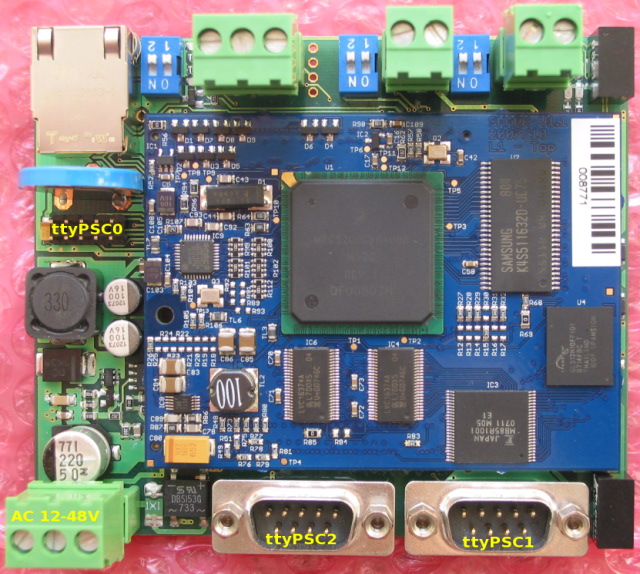MIDAM MPC5200 DB1
Description
Two sets of the MIDAM MPC5200 was delivered by the Mikroklima s.r.o. for our purposes. Each set consist of the:
- Shark MPC52000 CPU module (pin compatible with TQ Components TQM5200 module),
- MPC5200 v1.1 2008/02 carrier board.
Set #1 has s/n: 008770 and it's Ethernet MAC address was set to 00:04:9f:00:28:01.
Set #2 has s/n: 008771 and it's Ethernet MAC address was set to 00:04:9f:00:28:02.
Board overview
Serial line (system console)
- Loader system console is attached to the ttyPSC0 port.
- The ttyPSC0 port is done in the LVTTL 3.3V logic, so appropriate 3.3V to RS-232 converter (e.g. MAX3232) is required for the serial console.
Communication parameters:
- baud rate: 115200 bps
- bits: 8 bit
- stop bits: 1 bit
- Parity: none
- Flow control: none
Boot loader
These boards are preinstalled with Das u-Boot boot loader. Behaviour of the u-Boot can be handled by its environment variables. Here are some useful commands:
- printenv [variable] - prints complete environment or only given variable.
Cross-tool chain
Necessary cross-tool chain for PowerPC platform can be build using Crossdev tool. You can install Crossdev on your Gentoo distro very simply:
emerge -av crossdev
Some dependencies may go before. Building of tool chain itself will take some time, so let's go to take some coffee.
crossdev --b 2.18-r3 --k 2.6.23-r3 --g 4.1.2 --without-headers -t powerpc-unknown-linux-gnu
The Linux kernel configuration
The Vanilla sources of the Linux kernel are suitable for MIDAM MPC5200 board. It's necessary to apply patch, which adds support for the Bestcomm DMA controller and FEC - Fast Ethernet Controller. I have tested this patch against the Vanilla sources version 2.6.23.17. For newer versions it might be necessary to do some modifications of the patch.
Media:linux-bestcomm-fec.patch
It is recommended to use quilt tool to manage series of patches.
Mini-Howto:
Quilt tool can be installed by
emerge -av quilt
Assuming kernel sources are in directory /usr/src/linux.
- cd /usr/src/linux
- mkdir patches
- Copy all patches you want to apply to patches subdirectory
- Create series file in patches subdirectory and write names of patch files each on separate line. The order the patches are stated in the file is significant!! The patch on the first line will be applied first followed by others.
- quilt push (quilt pop) - applies (unapplies) one patch from series file.
To (un)apply all patches use quilt push -a (quilt pop -a).
Now let's begin with the kernel configuration. First of all set target platform as Power PC and generate default config for MPC5200 platform.
export ARCH=ppc make lite5200_defconfig