Git: Difference between revisions
Appearance
No edit summary |
No edit summary |
||
| (9 intermediate revisions by the same user not shown) | |||
| Line 1: | Line 1: | ||
[http://git.or.cz/ Git homepage] - look there for manuals, tutorials and other interesting things or read on bellow. | [http://git.or.cz/ Git homepage] - look there for manuals, tutorials and other interesting things or read on bellow. | ||
== Other docs == | |||
There is plenty of documentation which is probably better than this page. | |||
[[Image:Git-cheat-sheet-medium.png|thumb]] | |||
* [http://git-scm.com/ Git Homepage] with lots of useful information | |||
* [http://git.or.cz/course/svn.html Git for SVN users] | |||
* [http://www.kernel.org/pub/software/scm/git/docs/gittutorial.html Git for everyone] | |||
* [http://www.kernel.org/pub/software/scm/git/docs/user-manual.html Git User's Manual] | |||
* [http://gitcasts.com/ Git video tutorials] | |||
* http://toolmantim.com/article/2007/12/5/setting_up_a_new_remote_git_repository | |||
* http://eagain.net/blog/2007/03/22/howto-host-git.html | |||
* http://lwn.net/Articles/210045/ | |||
* http://git.or.cz/gitwiki/Gitweb | |||
== Install Git == | == Install Git == | ||
| Line 7: | Line 22: | ||
* NetBSD: <pre>cd /usr/pkgsrc/devel/scmgit && make install clean</pre> | * NetBSD: <pre>cd /usr/pkgsrc/devel/scmgit && make install clean</pre> | ||
== Graphical Frontends == | == Graphical Frontends == | ||
| Line 82: | Line 92: | ||
$ git config --global color.status auto | $ git config --global color.status auto | ||
* You can change it for individual repositories either without <tt>--global</tt> or in <pre>.git/config</ | * You can change it for individual repositories either without <tt>--global</tt> or in <pre>.git/config</pre>: | ||
[user] | [user] | ||
| Line 93: | Line 103: | ||
== Advanced commands == | == Advanced commands == | ||
* Add, move or remove any files | * Add, move or remove any files | ||
| Line 131: | Line 142: | ||
$ git checkout -f | $ git checkout -f | ||
== | == Working with multiple remote branches of the same repository == | ||
Add remote for a branch | |||
git remote add cartech sojka@rtime.felk.cvut.cz:/var/git/sysless-lpc21xx-cartech.git | |||
Setup a local branch to tract the remote branch | |||
git branch --track cartech cartech/master | |||
Merge all changes between branches | |||
git checkout cartech # switch to cartech branch | |||
git merge master # merge all changes from master branch to cartech | |||
git push # push the merged changes to cartech | |||
git checkout master # switch back to master | |||
To merge only some changes use | |||
git cherry-pick | |||
== Setting up a new project and a new remote git repository == | == Setting up a new project and a new remote git repository == | ||
| Line 246: | Line 208: | ||
git push # push the merged changes to cartech | git push # push the merged changes to cartech | ||
git checkout master # switch back to master | git checkout master # switch back to master | ||
[[Category:Git]] | |||
Latest revision as of 12:27, 20 October 2010
Git homepage - look there for manuals, tutorials and other interesting things or read on bellow.
Other docs
There is plenty of documentation which is probably better than this page.
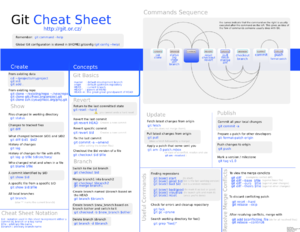
- Git Homepage with lots of useful information
- Git for SVN users
- Git for everyone
- Git User's Manual
- Git video tutorials
- http://toolmantim.com/article/2007/12/5/setting_up_a_new_remote_git_repository
- http://eagain.net/blog/2007/03/22/howto-host-git.html
- http://lwn.net/Articles/210045/
- http://git.or.cz/gitwiki/Gitweb
Install Git
- In Debian (Ubuntu):
apt-get install git-core
- Git for Windows (MSys) - works quite well. There are other possibilities such as git for Cygwin.
- FreeBSD:
cd /usr/ports/devel/git/ && make install clean
- NetBSD:
cd /usr/pkgsrc/devel/scmgit && make install clean
Graphical Frontends
- qgit
- git gui
- gitk
- tig
Basic commands
- Initialize a brand new Git repository
$ cd /home/project $ git init # with git older than v1.5, use init-db instead of init $ git add . $ git commit
- First checkout
$ git clone /home/project $ git clone username@someserver.org:/path/to/repo.git
- MinGW port check out project
git clone ssh://username@someserver.org/path/to/repo.git
- Browse repository and history using a graphical interface
$ qgit
To be able to do commits from QGIT, check View->Check working dir
- Usefull commands
$ git log $ git log --stat --color
$ git <whatever> --help $ man git-<whatever>
- Before commit
$ git status $ git diff [--color] $ git add <file> $ git commit [-m "message"]
- To commit all modified files without the need of
git add
$ git commit -a [-m "message"]
- Send your commits to the central repository
$ git push
- Update from server
$ git pull
- Pull from others
$ git pull name@1.2.3.4:/path/to/repo.git
Configuration
- Global configureation
$ git config --global user.name "Your Name Comes Here" $ git config --global user.email you@yourdomain.example.com $ git config --global color.diff auto $ git config --global color.status auto $ git config --global color.status auto
- You can change it for individual repositories either without --global or in
.git/config
:
[user]
name = "Your Name"
email = "username@example.com"
[color]
diff = auto
status = auto
branch = auto
Advanced commands
- Add, move or remove any files
* git add file * git mv file * git rm file
- Shows the commits which add or remove any file data matching string
$ git log -Sstring
- Show what revision and author last modified each line of a file
$ git blame file
- Display changes since the last git-update-index:
$ git diff
- Display changes since the last commit:
$ git diff HEAD
- List all changesets belonging to a specific file
$ git-whatchanged file
- Delete all untracked files
$ git clean
- Restore a file from the last revision
$ git checkout /file/you/want/to/restore
- Force to restore all modified files
$ git checkout -f
Working with multiple remote branches of the same repository
Add remote for a branch
git remote add cartech sojka@rtime.felk.cvut.cz:/var/git/sysless-lpc21xx-cartech.git
Setup a local branch to tract the remote branch
git branch --track cartech cartech/master
Merge all changes between branches
git checkout cartech # switch to cartech branch git merge master # merge all changes from master branch to cartech git push # push the merged changes to cartech git checkout master # switch back to master
To merge only some changes use
git cherry-pick
Setting up a new project and a new remote git repository
- On the remote host
$ mkdir /var/git/project $ cd /var/git/project $ git --bare init
- On your box
$ mkdir /home/project $ cd /home/project $ git init # with git older than v1.5, use init-db instead of init $ git add . $ git commit -a
- Put the following lines to your /home/project/.git/config
[remote "origin"]
url = username@example.com:/var/git/project
fetch = +refs/heads/*:refs/remotes/origin/*
[branch "master"]
remote = origin
merge = refs/heads/master
- Push your project onto the host
$ cd /home/project $ git push origin master
- Test if your project has been pushed to the remote host correctly
$ cd /tmp $ git clone username@example.com:/var/git/project
- For more details follow the tutorial
http://toolmantim.com/article/2007/12/5/setting_up_a_new_remote_git_repository
Working with multiple remote branches of the same repository
Add remote for a branch
git remote add cartech sojka@rtime.felk.cvut.cz:/var/git/sysless-lpc21xx-cartech.git
Setup a local branch to tract the remote branch
git branch --track cartech cartech/master
Merge all changes between branches
git checkout cartech # switch to cartech branch git merge master # merge all changes from master branch to cartech git push # push the merged changes to cartech git checkout master # switch back to master