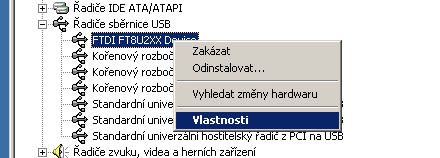How to re-install good drivers: Difference between revisions
Appearance
| (One intermediate revision by the same user not shown) | |||
| Line 26: | Line 26: | ||
[[Image:usbdriver02.jpg]] | [[Image:usbdriver02.jpg]] | ||
Now follow picture : | Now follow picture : | ||
| Line 32: | Line 33: | ||
[[Image:usbdriver04.jpg]] | [[Image:usbdriver04.jpg]] | ||
Choose now drivers on the TMote cd or in the Boomerang distrib. | Choose now drivers on the TMote cd or in the Boomerang distrib. | ||
[[Image:usbdriver05.jpg]] | [[Image:usbdriver05.jpg]] | ||
Now all is ok, good luck. | Now all is ok, good luck. | ||
Latest revision as of 15:57, 2 August 2006
This problem appared for me on Windows 2000 when for the first time I tryed tu use TMote.
Symptoms
When installation
When you plug Mote and windows ask you for this file
It means that bad drivers will be used.
When using cygwin
If you type the command
motelist
and there is no result, try to reinstall drivers like decribed below.
Driver reinstallation
Make a right click on the Tento poíta and click on Vlastnosti, you will find this dialog :
Now follow picture :
Choose now drivers on the TMote cd or in the Boomerang distrib.
Now all is ok, good luck.